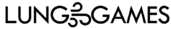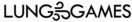HoW TO OPEN THE DOCTOR SETTINGS:
- Go to the pause menu by pressing the pause button at the bottom left of the screen
- Then press the Doctor login button
- Enter the doctor’s password. If the password is unknown, contact the Wind Tales team.
- the following menu will be displayed

LUng SETTINGS
Lung related settings (red)
Via the GLI calculation an expected long volume in, out, peak flow and FVC are filled in. These values are used by the game as the ultimate target value that the player should meet after about 6 to 8 weeks. However, there is a big chance that these goals will not be achieved. That’s okay. The player starts much lighter than these calculated GLI values.
Manually overwriting the lung settings
It is possible to override these GLI calculated values. Enter new values via the different fields.
Breathing in required
Automatic (checkbox on)
This is the setting that the game is set to standard. It monitors whether the player successfully fills the shake game in the kitchen. This is related to breahting in. As long as that doesn’t happen, it will be turned off in the rest of the game. However, if the kitchen game succeeds, it will be turned on in the rest of the game. (the assumption is made that the player understands it and therefore can do it in other places as well).
ON (Checkbox off)
in this setting, breathing is always required during every game. This setting is useful when the player needs to train inhalation specifically.
OFF (Checkbox off)
Because some young players have difficulty learning how to inhale on command, there is a possibility to turn it off. As a result, inhalation is turned off at parts of the mini-games . An exception to this is the shake making game in the kitchen. This is mandatory as part of the tutorial and the learning process. The player can try to drink the shake for 30 seconds before the game continues.
LEVEL PROGRESSion
The progression of the levels (blue)
When a player reaches a next level, the game becomes a bit harder for the player. in the example above this happens at level 4, 8, 12, 16 and 20. when the player reaches level 4, 44% of the GLI calculation must be blown. at level 8, 58% of the GLI etc etc.

Setting the amount of progression levels
It is possible to manually set how many progression levels there are by setting the max level (default 20) higher or lower, and fewer or more steps can be added to the level progression.
Changing the progression sliders
By moving the sliders, changes can be made between the percentage of the progression levels. For example, smaller percentages can be chosen the higher a player gets, for instance to prevent a player from hitting a wall at a certain level. A linear design has been chosen as standard. There is the possibility for example to turn it into a curve.
Cooldown
The ‘cooldown’ time is the number of hours that a player must wait after a play session is completed (sparky is tired and goes to sleep). This is done per hour and is set to 4 hours by default. After 4 hours the game becomes active again. (The sun comes up and sparky will wake up and is ready to play again)
Skip night
At the top of the interface there is a button called “Skip Night”, which allows to bypass the waiting time once.
HoW TO opEN THE PARENT SETTINGS:
-
Go to the pause menu by pressing the pause button at the bottom left of the screen.
-
Then press the Parent login button
-
Enter the password set, if no password has been set manually, type oud3r as the password.
-
the following menu will be displayed
SET DIFFICULTY.
Make it more easy
If the player has a bad day, for example due to a cold or because of tiredness, it is possible to reduce the difficulty. When a parent observes that a player has difficulty playing different levels, it is possible for the parent to reduce the difficulty level. In the drop down menu there is a choice of Easy and Extra Easy, depending on how weak the player feels. The game returns the player to a lower level depending on the choice, which means that less practice is required. Because the player then makes progress again, he / she eventually returns to her old level.
make it more difficult
When a parent observes that the player finds the game too easy, for example and the player shows a lot of overcapacity when breathing in and out during gameplay, there is the possibility of making the game more difficult. There is a choice of more difficult and extra difficult depending on how good the player is. The game takes the player to a higher level depending on the choice, which means that extra practice is needed to reach the mini games.
InHALING REQUIRED
Automatic (checkbox on)
This is the setting that the game is set to standard. It monitors whether the player successfully fills the shake game in the kitchen. as long as that doesn’t happen, it will be turned off in the rest of the game. However, if the kitchen game succeeds, it will be turned on in the rest of the game. (the assumption is made that the player understands it and therefore can do it in other places as well).
ON (Checkbox off)
in this setting, breathing is always required during every game. This setting is useful when the player needs to train inhalation specifically.
Off (Checkbox off)
Because some young players have difficulty learning how to inhale on command, there is a possibility to turn it off. As a result, inhalation is turned off at parts of the mini-games . An exception to this is the shake making game in the kitchen. This is mandatory as part of the tutorial and the learning process. The player can try to drink the shake for 30 seconds before the game continues.
Account BUTTONS
Edit Child Account.
Via this button it is possible to adjust specific account details.
Because the game uses GLI calculations, it is important when the game is used for a longer period of time to keep these settings, so that the long calculation corresponds to the relevant player.
the settings to be adjusted are:
- change Password
- Change length
- add email. (these emails are not being used at this time)
- Press recalculated values to adjust them immediately
- Then press save
Change password
Via this button it is possible to change or set the parent password to access this menu.